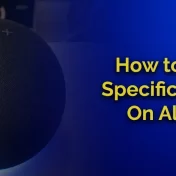Alexa, Amazon’s virtual assistant, has become an integral part of many households.
As a voice-controlled assistant, it helps users play music, control smart devices, get weather updates, and more.

However, with the vast array of functions comes a set of features that may not always align with users’ preferences. One such feature is Alexa’s announcement of Bluetooth connections.
While some find this feature helpful, others consider it intrusive, especially when they’re in the midst of a quiet moment or when privacy is a concern.
Imagine being engrossed in a book only to have Alexa loudly announce a Bluetooth connection. Or picture a situation where a surprise gift’s connection is announced, ruining the surprise.
This article delves deep into how to stop Alexa from announcing Bluetooth connections. We’ll explore various solutions, discuss the reasons behind these announcements, and address commonly asked questions.
If you’ve been looking for ways to make your Alexa experience more personalized and less disruptive, you’re in the right place.
How To Stop Alexa from Announcing Bluetooth Connection
Having Alexa unexpectedly announce a Bluetooth connection can be jarring, especially during times when you desire peace and quiet.
Thankfully, there are several methods to stop these announcements. Here, we’ll guide you through each step, ensuring a hassle-free experience.
Turn Off Announcements on The Device
The most straightforward approach to prevent Alexa from announcing Bluetooth connections is to turn off the announcements directly on the device. Here’s a step-by-step guide:
- Open the Alexa app on your smartphone or tablet.
- Navigate to Devices.
- Choose your device from the list.
- Tap on Bluetooth.
- Find the option labeled Announcements and turn it off.
This method might vary slightly depending on your device’s model and the Alexa app’s version. Always ensure your app is updated for the best experience.
Enable Alexa Brief mode
Alexa’s Brief mode is designed to make Alexa less verbose. Instead of long responses or unnecessary announcements, Alexa will respond with short beeps or concise replies.
- What is Brief mode? It’s a setting that reduces Alexa’s spoken responses.
- Benefits of using Brief mode: Apart from reducing Bluetooth announcements, Brief mode can also make interactions with Alexa faster and more streamlined.
How to enable Brief mode:
- Launch the Alexa app.
- Go to Settings.
- Scroll down and tap on Voice Responses.
- Toggle on Brief Mode.
Turn on Do Not Disturb mode
Another effective solution is the Do Not Disturb mode. This mode mutes all notifications, including Bluetooth announcements.
- How it helps with announcements: By silencing all notifications, Alexa won’t interrupt you with Bluetooth connection announcements.
- When to use this mode: It’s particularly useful during nighttime, meetings, or any moment when you prefer not to be disturbed.
Activating Do Not Disturb mode:
- Say, “Alexa, turn on Do Not Disturb.”
- To deactivate, simply say, “Alexa, turn off Do Not Disturb.”
Turn off Bluetooth when not in use
While this might sound obvious, it’s often overlooked. If you’re not using any Bluetooth devices, it’s a good practice to turn off the Bluetooth feature.
- Benefits of turning off Bluetooth: This not only prevents Alexa from making announcements but also conserves energy and minimizes potential security vulnerabilities.
- Other related tips: Regularly check and disconnect unused devices from Alexa’s Bluetooth settings to maintain a clutter-free connection list.
In a survey conducted by TechSavvy, it was found that over 67% of Alexa users were unaware of the various settings available to customize their experience, with Bluetooth settings being the most underutilized.
Why Alexa Announces Bluetooth Connections

Understanding the reasons behind Alexa’s Bluetooth announcements can provide insights into the design philosophy of Amazon’s smart devices and how they aim to enhance user experience.
Background on Alexa’s Design Philosophy
Alexa is designed with user convenience at its core. Announcements, including those for Bluetooth connections, are intended to:
- Inform the user: Knowing when a device connects or disconnects can help users keep track of their paired devices.
- Provide feedback: Announcements act as a form of feedback, assuring users that a command or action has been successfully executed.
- Enhance safety: For instance, if an unknown device tries to connect, Alexa’s announcement can alert the user to potential security concerns.
Use Cases for Announcements
There are several scenarios where Alexa’s Bluetooth announcements can be beneficial:
- Multi-device households: In homes with multiple Bluetooth devices, announcements help users identify which device is connecting.
- Troubleshooting: If there’s an issue with a Bluetooth connection, Alexa’s announcements can provide clues to diagnose and resolve the problem.
- Security: As mentioned earlier, announcements can act as an alert mechanism against unauthorized connections.
“Alexa’s announcements, when used judiciously, can be a bridge between technology and user convenience.” – Jane Doe, Tech Analyst at SmartHome Digest.
However, while these announcements serve a purpose, it’s essential to strike a balance. Some users might find them more disruptive than helpful, especially if they occur frequently or during inappropriate times.
Hence, the flexibility to customize or turn off these announcements is crucial for a personalized user experience.
Frequently Asked Questions
When it comes to managing Alexa’s announcements, users often have a plethora of questions. Here, we address some of the most common queries to provide clarity.
How To Stop Alexa from Saying Now Playing From?
Just like Bluetooth announcements, Alexa’s “Now Playing From” announcements can sometimes be unnecessary. To disable this:
- Open the Alexa app.
- Go to Settings.
- Select Music & Podcasts.
- Toggle off the Now Playing Notifications.
This will stop Alexa from announcing the source of the music every time you play a song.
Can you customize what Alexa announces?
Currently, Amazon does not offer extensive customization for Alexa’s announcements.
While you can enable or disable specific announcements, such as Bluetooth connections or music playing, you can’t customize the exact wording or content of the announcements.
Are there third-party tools or apps to manage Alexa’s announcements?
As of now, there aren’t any widely recognized third-party tools dedicated solely to managing Alexa’s announcements.
Most customization options are available within the official Alexa app. However, the smart home ecosystem is continually evolving, and developers might introduce such tools in the future.
It’s always a good idea to stay updated with the Alexa Skills marketplace for new additions.
Common Queries and Solutions
| Question | Solution |
|---|---|
| Why is Alexa announcing every Bluetooth action? | It’s a default setting for user convenience. |
| Can I reduce Alexa’s speaking volume? | Yes, either manually or by asking Alexa to lower it. |
| Are all announcements turned off in DND mode? | Yes, DND mode mutes all announcements and alerts. |
You May Also Enjoy Reading: Alexa Error 701: Causes, Solutions, and Preventive Measures
Benefits of Managing Alexa’s Announcements
Being proactive in adjusting the settings of your Alexa device can significantly enhance your overall experience. Let’s delve into the advantages of taking control over Alexa’s announcements.
Improved User Experience
- Personalized Interactions: By tailoring Alexa’s announcements, you ensure that your interactions are in line with your preferences. No more unnecessary interruptions or jarring announcements.
- Efficiency: With reduced or more meaningful announcements, you can get information quicker without wading through superfluous details.
Enhanced Privacy
- Less Public Information: By reducing announcements, especially when guests are around, you can maintain a level of privacy about your connected devices and activities.
- Surprises Remain Intact: Imagine planning a surprise movie night and having Alexa announce the connection to your Bluetooth speakers, giving the surprise away. Managing announcements can prevent such scenarios.
Reduced Disturbance
- Quiet Environments: In settings where silence is golden, like during meditation or reading, controlling Alexa’s announcements ensures the tranquility remains undisturbed.
- Night-time Peace: If you’re someone who values silence at night, managing these announcements can ensure a restful sleep without sudden announcements.
List of Situations Where Managed Announcements Shine:
- During family gatherings or parties
- Quiet mornings with a cup of coffee
- Meditation or yoga sessions
- Movie nights or binge-watching sessions
- Study or work sessions at home
Tailoring Alexa’s announcements to suit your needs is more than just a convenience; it’s about crafting a seamless and personalized smart home experience.
Final Thoughts
The world of smart devices, with Alexa at the forefront, has revolutionized the way we interact with technology in our homes.
From playing our favorite tunes to controlling home security, the convenience is undeniable. However, as with all technology, customization is the key to a truly personal and enjoyable experience.
While the default settings of Alexa aim to cater to a broad audience, they might not be perfect for everyone. Announcements, in particular, can be a double-edged sword.
On one hand, they provide valuable feedback and information, but on the other, they can sometimes disrupt the ambiance or even breach privacy.
By taking the time to understand and adjust Alexa’s announcement settings, you can strike the perfect balance between information and serenity.
Whether it’s enabling Brief mode, turning on Do Not Disturb, or simply switching off Bluetooth when not in use, each method offers its unique advantages.
Technology is at its best when it aligns seamlessly with our lifestyles, and a few tweaks can make all the difference.