Alexa, Amazon’s cloud-based voice service, is available on Amazon devices like Echo and Echo Dot. As an innovative technology, it responds to voice prompts and performs various tasks for its users.
One of the most intriguing features of Alexa is its ability to integrate with third-party applications, termed as “skills.”

These skills allow users to customize their Alexa experience by adding capabilities, much like installing apps on a smartphone.
For instance, by activating a weather skill, you can ask Alexa for weather updates. Or by enabling a music streaming skill, you can play your favorite tracks using voice commands.
These skills, developed by both Amazon and third-party developers, have expanded Alexa’s utility beyond the basic tasks, transforming it into a highly versatile voice assistant.
While many of these skills are free, some come with a cost, leading to the question: What is the Alexa Skills Charge?
In this comprehensive guide, we delve deep into understanding the financial aspect of these skills, their benefits, and ways to manage them effectively.
Key Takeaways:
- Alexa Skills are third-party applications that enhance the capabilities of Amazon’s voice assistant.
- They range from weather updates to music streaming services.
- Not all skills are free; some require a payment, known as the Alexa Skills Charge.
What Is Alexa Skills Charge?
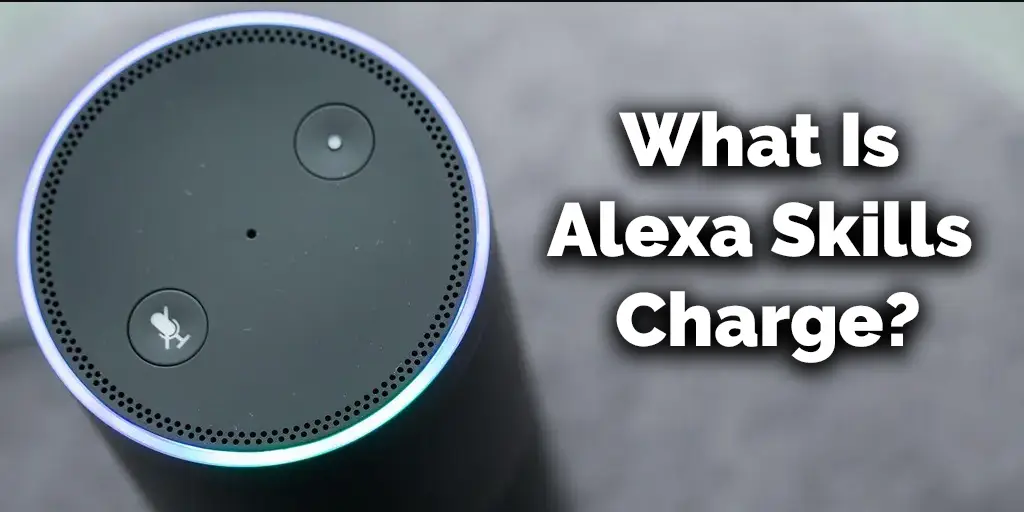
The term Alexa Skills Charge refers to the cost associated with accessing and using certain Alexa skills. Think of it as the price you pay to install an app on your smartphone.
While many skills are available for free and can be activated without any payment, others come with a price tag.
This financial model allows developers to offer premium content, features, or services within their skills.
Definition and Overview
To understand this better, let’s break it down:
- Free Skills: Many skills, like news updates or basic games, are available for free. You can activate and use these without incurring any charges.
- Paid Skills: These are premium skills that come with advanced features. For instance, a meditation skill might offer a few free sessions but charge for an advanced meditation course.
- In-Skill Purchases: Some skills have in-skill purchases. This means you can buy additional features or content from within the skill. For example, a game might be free to play, but you can purchase additional levels or virtual goods.
What Do Alexa Skills Cost?
The cost of Alexa skills varies widely based on their functionality and the developer’s pricing strategy. Here’s a breakdown:
| Type of Skill | Average Cost | Examples |
|---|---|---|
| Free Skills | $0 | News updates, Basic games |
| One-time Purchase Skills | $0.99 – $9.99 | Advanced meditation courses, Special game levels |
| Subscription Skills | $2.99/month – $14.99/month | Music streaming services, Daily workout routines |
Note: The prices mentioned above are illustrative and may vary based on the developer and the region.
Free Alexa Skills vs. Paid Alexa Skills: A Quick Comparison
- Accessibility: Both free and paid skills can be easily accessed via the Alexa app. However, while free skills are readily available upon activation, paid skills require payment authorization.
- Features: Free skills offer basic functionalities. In contrast, paid skills often come with advanced features, premium content, or specialized services.
- Updates: Both free and paid skills receive updates. However, paid skills might offer more frequent feature additions or content updates.
How Do I Cancel Alexa Skills Charge?
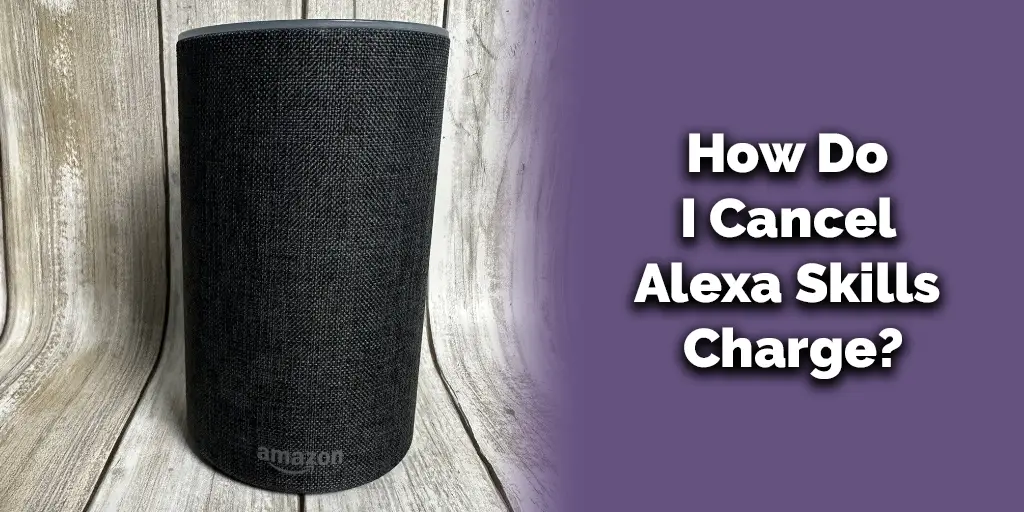
So you’ve tried out a premium Alexa skill, and for some reason, you’ve decided it’s not for you.
Whether it’s a subscription service you no longer need or a one-time purchase you regret, you might be wondering how to cancel the Alexa Skills Charge.
Here, we provide a step-by-step guide on how to manage and cancel these charges across different platforms.
On iPhone/iPad
- Open the Alexa App: Start by launching the Amazon Alexa app on your iPhone or iPad.
- Navigate to Skills & Games: From the menu, select ‘Skills & Games.’
- Go to Your Skills: On the top right corner, you’ll see ‘Your Skills.’ Tap on it.
- Select the Skill: Scroll through the list to find the skill you wish to cancel.
- Cancel Subscription or Purchase: Once you’ve selected the skill, you’ll see an option to manage or cancel the purchase or subscription. Follow the on-screen instructions to complete the cancellation.
On Android Devices
- Launch the Alexa App: Open the Amazon Alexa app on your Android device.
- Head to Skills & Games: From the main menu, tap on ‘Skills & Games.’
- Access Your Skills: You’ll find ‘Your Skills’ on the top right. Tap to access.
- Choose the Skill: Locate the skill you’re looking to cancel from the list.
- Proceed to Cancel: Once inside the skill’s details, you’ll find options to manage or cancel the charge. Follow the prompts to finalize the cancellation.
On A Mac Computer
- Visit Amazon’s Website: Open a browser and go to Amazon’s official website.
- Log In: Sign in to the account linked to your Alexa device.
- Navigate to Account & Lists: Hover over ‘Account & Lists’ and select ‘Manage Your Content and Devices.’
- Choose Alexa Skills: From the left panel, select ‘Alexa Skills.’
- Cancel the Skill Charge: Locate the skill you wish to cancel, click on it, and follow the provided steps to cancel the associated charge.
On Paypal
If you’ve used PayPal as your payment method for Alexa Skills, follow these steps:
- Log In to PayPal: Visit the official PayPal website and sign in.
- Go to Payments: Navigate to ‘Payments’ and then ‘Manage pre-approved payments.’
- Find Amazon: Locate the payment to Amazon for the Alexa skill.
- Cancel Payment: Click on the payment details and select ‘Cancel’ to stop the recurring payment.
Always ensure you receive a confirmation email or notification after canceling a charge or subscription to verify the process was successful.
FAQs
Over the years, as Alexa has grown in popularity, so have the questions about its features, functionalities, and costs.
In this section, we answer some of the most frequently asked questions about Alexa and its associated charges.
How Much Is Alexa Monthly?
While Alexa, as a voice service on Amazon devices, doesn’t have a monthly fee, certain skills or services might.
For instance, if you subscribe to premium skills or services like Amazon Music Unlimited, there might be a monthly charge. It’s essential to check the details of each skill or service to determine any associated costs.
Does Alexa Charge For Phone Calls?
No, Alexa does not charge for making phone calls. However, it uses your device’s internet connection to make these calls. So, while the service itself is free, you might incur data charges depending on your internet plan.
Will Alexa Charge Me For Music?
Alexa can play music from several sources. If you use a free service, like certain stations on Amazon Music, Pandora, or iHeartRadio, there’s no charge.
However, premium services like Amazon Music Unlimited or Spotify Premium come with subscription fees.
How Do I Pay My Alexa Subscription?
Payments for Alexa-related subscriptions, like Amazon Music Unlimited, are typically charged to the payment method associated with your Amazon account. You can manage and view these subscriptions in your Amazon account settings.
Always read the details of a skill or service before enabling or subscribing. This practice ensures you’re aware of any charges or fees associated with it.
Final Thoughts
The world of voice assistants has transformed the way we interact with technology. Alexa, with its plethora of skills, stands out as a versatile and user-friendly option.
While the vast majority of these skills are free, understanding the Alexa Skills Charge is crucial for users who wish to explore premium features or content.
Investing in premium skills can elevate your Alexa experience, offering specialized services, high-quality content, and unique functionalities.
However, always be informed about any associated costs and know how to manage or cancel charges when needed.



