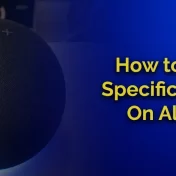How To Connect Gosund to Alexa
Connecting Gosund devices to Alexa can transform your home into a smart one. The process, while straightforward, requires careful attention to detail.

This guide provides a step-by-step approach to achieving a seamless connection.
Setting Up the Gosund Device
Before you can connect Gosund to Alexa, it’s essential to set up your Gosund device properly:
- Unbox and Power Up: Take the Gosund device out of its packaging and plug it into a power source.
- Download the Gosund App: If you haven’t already, download the Gosund app from the App Store or Google Play. This app is essential for the initial setup.
- Connect to Wi-Fi: Ensure your smartphone or tablet is connected to a 2.4GHz Wi-Fi network. Gosund devices typically don’t support 5GHz networks.
- Add Device in Gosund App: Open the app, register an account (if you haven’t already), and click on the “+” sign to add a new device. Follow the on-screen instructions.
Ensure that the Gosund device is in pairing mode. This usually involves holding down a specific button until a light starts blinking rapidly.
Linking To Alexa from Gosund App
Once your Gosund device is set up, the next step is to link it to Alexa using the Gosund app. This integration allows you to control your Gosund devices with voice commands via Alexa. Here’s how to make the connection:
- Open Gosund App: Launch the Gosund app on your smartphone or tablet. Ensure you’re logged in to the account where your Gosund device is registered.
- Navigate to ‘Profile’: On the bottom navigation bar, click on the ‘Profile’ tab. This section contains user settings and integrations.
- Choose ‘Works with Alexa’: Scroll down until you find the ‘Works with Alexa’ option. Tap on it.
- Link Account: You’ll be prompted to sign in to your Amazon account. Enter your credentials and grant the necessary permissions. This step allows Alexa to access and control the Gosund device.
- Confirmation: Once linked, you’ll receive a confirmation message. Your Gosund device is now integrated with Alexa.
The “Works with Alexa” program ensures that smart home gadgets are developed in compliance with Amazon’s standards, ensuring a seamless and intuitive user experience.
Using the Alexa app
The Alexa app is not just a tool to communicate with your Echo devices but also a hub for managing all smart devices connected to Alexa.
Here’s how you can ensure Gosund works perfectly with Alexa through the app:
- Open Alexa App: Launch the Alexa app on your mobile device.
- Go to Devices: On the bottom navigation bar, click on the ‘Devices’ icon.
- Add Device: Click on the ‘+’ sign on the top right corner. From the dropdown, select ‘Add Device’.
- Choose ‘Plug’ or Appropriate Category: Since Gosund primarily manufactures smart plugs, select ‘Plug’. If it’s a different Gosund device, choose the appropriate category.
- Select Gosund Brand: A list of brands will appear. Scroll and select ‘Gosund’.
- Follow Setup Instructions: The app will guide you through the setup process, including connecting the device to Wi-Fi and testing its functionality.
Benefits of Connecting Gosund to Alexa
| Benefit | Description |
|---|---|
| Voice Control | Control Gosund devices with simple voice commands. |
| Routine Integration | Integrate Gosund actions into Alexa routines for automated sequences. |
| Grouping Devices | Group multiple Gosund devices and control them collectively. |
| Remote Access | Use the Alexa app to control Gosund devices remotely, even when you’re away from home. |
Linking Gosund to Alexa
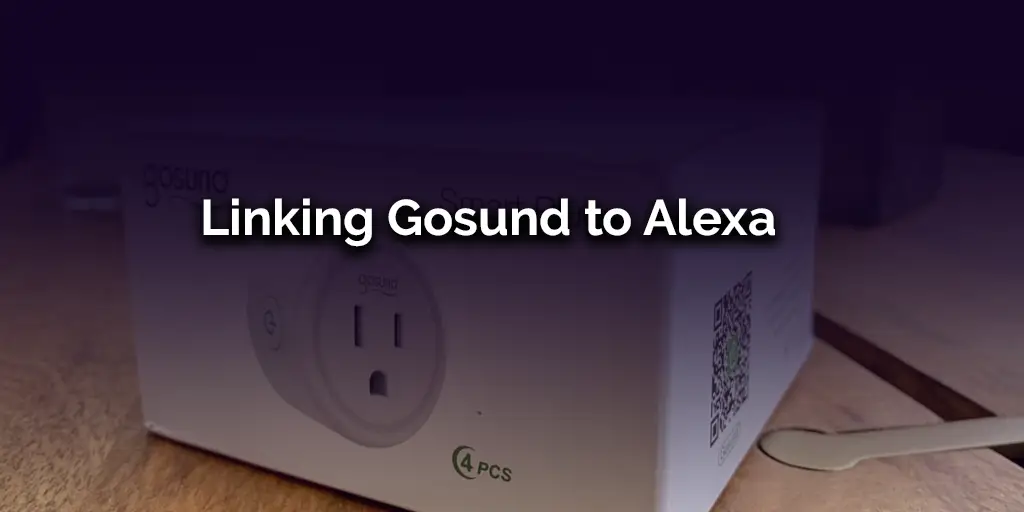
While we’ve touched on the basics of connecting Gosund to Alexa, it’s crucial to understand the underlying principles that make this integration so beneficial for smart homeowners.
Why Link Gosund to Alexa?
The integration of Gosund with Alexa offers more than just the convenience of voice control. Here are some compelling reasons:
- Unified Control: Combining Gosund’s capabilities with Alexa’s voice recognition allows homeowners to manage multiple devices from a central hub, ensuring seamless control.
- Home Automation: By creating routines in Alexa, users can automate several actions. For instance, a single command like “Goodnight” can turn off your Gosund smart lights, lock your doors, and set the thermostat to a specific temperature.
- Energy Savings: With voice commands, users can ensure that devices are turned off when not in use, leading to significant energy savings over time.
List of Popular Gosund Devices Compatible with Alexa:
- Gosund Smart Plug
- Gosund Smart Light Bulb
- Gosund Smart Switch
- Gosund Smart Thermostat
Potential Issues and Their Solutions
While the process of linking Gosund to Alexa is generally smooth, users may occasionally encounter issues. Let’s address some common problems:
1. Device Not Responding: If Alexa cannot control the Gosund device, ensure that the device is powered on and connected to Wi-Fi. Resetting the device and reconnecting it can also resolve the issue.
2. Account Linking Failed: If you face trouble linking your Gosund account with Alexa, ensure you’re using the correct account credentials. Clearing the cache and cookies on your mobile device or reinstalling the Gosund app might help.
3. Alexa Doesn’t Discover the Device: If Alexa can’t discover your Gosund device, make sure the device is in pairing mode. Resetting and starting the discovery process again can help.
Case Study: John, a tech enthusiast from California, initially faced challenges integrating his Gosund devices with Alexa.
However, after ensuring both the Gosund and Alexa apps were updated and following the steps detailed in this guide, he achieved a flawless integration.
Today, he controls multiple Gosund devices using simple voice commands, enhancing his home’s convenience and security.
Read Also: Alexa Not Responding but Lighting Up
Conclusion
In today’s fast-paced digital age, the integration of smart devices into our homes offers not only convenience but also enhanced functionality and efficiency.
Gosund, with its range of smart devices, and Alexa, with its unparalleled voice recognition capabilities, together create a harmonious symphony of smart home operations.
Through this guide, we aimed to demystify the process of connecting Gosund to Alexa. By following the outlined steps, homeowners can effortlessly bridge these two platforms, resulting in a more intuitive and responsive living environment.
But the journey doesn’t end here. As the realm of smart home technology continues to expand, there’s always more to learn, adapt, and implement.
The related posts section is a testament to this ever-evolving landscape, offering insights into other integrations and solutions.
In closing, remember that while technology serves as an enabler, the true magic lies in how we harness it to improve our daily lives.
Whether you’re a tech enthusiast or someone taking their first steps into smart home automation, the future is bright, connected, and incredibly exciting.