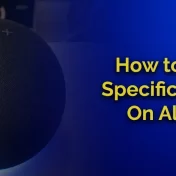The Samsung Smart Hub is a remarkable feature that has revolutionized the way we interact with our televisions. Gone are the days when TVs were simply devices for viewing content.
In this age of smart technology, TVs are multi-functional platforms that allow us to stream content, play games, and even shop online.
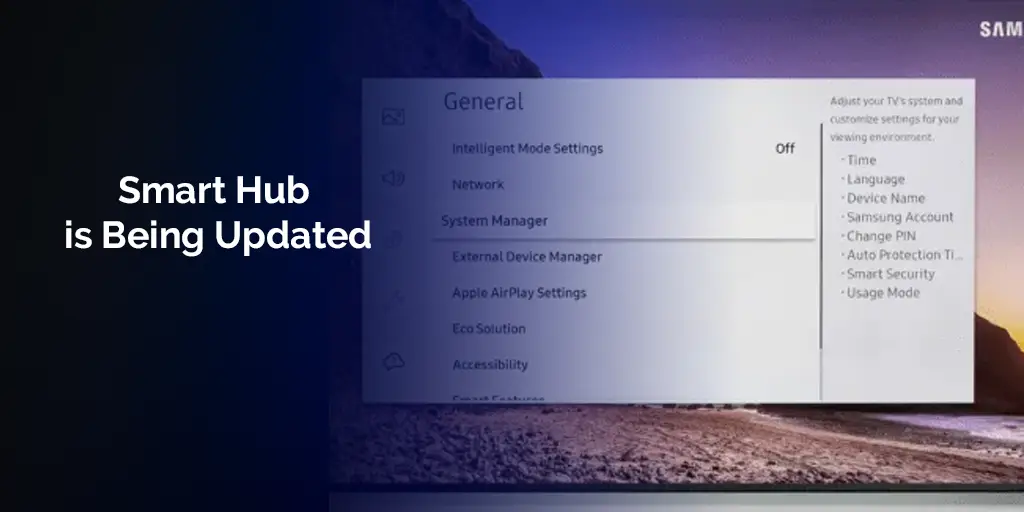
However, with technological advancements come potential hiccups. One such hiccup that many users face is the “Smart Hub Is Being Updated” error message.
If you’ve encountered this issue, you’re not alone. Thousands of users worldwide have faced this challenge, seeking solutions to get their Smart Hub up and running smoothly again.
In this comprehensive guide, we’ll dive deep into the various methods to resolve the “Smart Hub Is Being Updated” error.
We’ll explore the root causes of the error, tried and tested fixes, preventive measures, and more.
By the end of this article, you’ll be equipped with the knowledge to tackle this issue confidently and make the most of your Samsung Smart TV experience.
“Innovation comes with its set of challenges, but with knowledge and persistence, no obstacle is too great to overcome.” – Tech Guru
Understanding the Samsung Smart Hub
The Samsung Smart Hub is not just a feature; it’s an experience.
Before diving into the fixes for the “Smart Hub Is Being Updated” error, it’s essential to understand what the Smart Hub is and why it’s become an integral part of many households.
What is Samsung Smart Hub?
At its core, the Samsung Smart Hub is an all-in-one interface designed for Samsung Smart TVs.
This user-friendly platform brings together all your favorite content, from streaming services like Netflix and Hulu to your cable TV channels, in one seamless interface.
Features and Benefits
- Unified Interface: No more juggling between different remotes or apps. The Smart Hub offers a consolidated view of all your content sources, making navigation a breeze.
- Personalized Recommendations: Based on your viewing habits, the Smart Hub recommends shows and movies tailored to your preferences.
- Integrated App Store: Want to add more apps? The Smart Hub comes with its own app store, allowing you to expand your entertainment options.
- Voice Command: With integrated voice command features, just speak to your remote, and the Smart Hub will obey, making it easier to search for content or change settings.
Common Integrations
| Streaming Service | Integration Level | Unique Feature |
|---|---|---|
| Netflix | Deep | Direct ‘Skip Intro’ button |
| Hulu | Medium | Customizable subtitles |
| Amazon Prime Video | Deep | X-Ray trivia feature |
| Spotify | Light | Visual album art display |
The above table is just a snapshot of the numerous integrations that the Smart Hub supports. From streaming music to watching the latest blockbuster movies, the Smart Hub is truly a gateway to endless entertainment.
6 Tried and Tested Fixes
Encountering the “Smart Hub Is Being Updated” error can be frustrating, especially when you’re in the mood for some entertainment. Fortunately, there are several solutions to address this issue. Let’s walk through six of the most effective fixes:
Fix #1: Check Your Internet Connection

Internet connectivity plays a pivotal role in the functioning of the Smart Hub. An unstable connection can lead to various errors, including the one in question.
Steps to troubleshoot:
- Ensure your Smart TV is connected to the internet. You can check this via the network settings on your TV.
- Restart your router. Sometimes, a simple restart can resolve connectivity issues.
- Check for larger service outages. If other devices at home also cannot connect, contact your service provider.
- Consider using a wired connection. Ethernet connections tend to be more stable than Wi-Fi.
Fix #2: Perform a Smart Hub Reset

If internet connectivity isn’t the issue, resetting the Smart Hub can often solve the problem. This action will revert the Smart Hub to its default settings.
Steps:
- Navigate to Settings > Support > Self Diagnosis.
- Select “Reset Smart Hub.”
- Enter your PIN (default is usually 0000).
- Follow the on-screen instructions to complete the reset.
Fix #3: Reset Your Smart TV

When other methods fail, resetting your entire Smart TV can be an effective solution. Caution: This will erase all your settings and preferences.
Steps:
- Go to Settings > Support > Self Diagnosis.
- Choose “Reset” and enter your PIN.
- Confirm the action and let the TV restart.
Fix #4: Free Up Storage Space

Your Smart TV has limited storage. If it’s filled with apps and cached data, it might hinder updates.
Tips to free up space:
- Delete unused apps.
- Clear cache from frequently used apps.
- Avoid storing large files on your TV.
Fix #5: Factory Reset Your Samsung Smart TV

Consider this a last resort. A factory reset will erase everything and revert your TV to its original out-of-the-box state.
Steps:
- Navigate to Settings > Support > Self Diagnosis.
- Select “Factory Reset” and confirm.
Fix #6: Call Customer Support
If none of the above solutions work, it’s time to get in touch with Samsung’s customer support. They might provide specific solutions or, in rare cases, suggest a service visit.
Why Does The “Smart Hub Is Being Updated” Error Message Appear?

Understanding the root causes behind the “Smart Hub Is Being Updated” error message can help in preventing it in the future. Here are some of the most common reasons:
Internet Connectivity Issues
As previously mentioned, a stable internet connection is crucial for the Smart Hub to function properly. Any interruptions or weak signals can trigger the error message.
A minimum of 5 Mbps is recommended for streaming HD content on most platforms. For the Smart Hub to update and function seamlessly, ensure your connection meets or exceeds this benchmark.
A Software Glitch
Like any software, the Smart Hub isn’t immune to bugs or glitches. Sometimes, a minor software issue can prevent the Smart Hub from updating or operating correctly.
Common Indicators:
- The TV freezes frequently.
- Apps crash without warning.
- The Smart Hub interface appears distorted.
Damaged Hardware
While rare, physical damage to the TV’s internal components can lead to various issues, including the “Smart Hub Is Being Updated” error.
Signs of potential hardware damage:
- The TV doesn’t power on immediately.
- Unusual noises come from the TV.
- The TV heats up excessively during operation.
Table of Potential Causes:
| Cause | Common Solution | Prevention |
|---|---|---|
| Internet Connectivity | Check and stabilize connection | Use a wired connection; Opt for high-speed plans |
| Software Glitch | Reset Smart Hub or TV | Regularly check for software updates |
| Damaged Hardware | Seek professional repair | Avoid physical shocks; Ensure proper ventilation |
Having a clear grasp of the reasons behind the error can be instrumental in avoiding it in the future.
But prevention is always better than cure. In the upcoming section, we’ll discuss preventive measures to ensure a seamless Smart Hub experience.
You May Also Enjoy Reading:
- Can You Use Roku and Firestick on the Same TV?
- How To Connect Microphone To Smart TV?
- Hisense Tv Remote Not Working: An In-depth Guide
Preventive Measures
Prevention, as they say, is better than cure. While we’ve discussed several fixes for the “Smart Hub Is Being Updated” error, it’s always best to minimize the chances of encountering it in the first place. Here are some preventive measures you can adopt:
Regular Updates
Ensure that your Samsung Smart TV’s software is always up-to-date. Regular updates not only introduce new features but also fix known bugs and glitches.
Steps:
- Go to Settings > Support > Software Update.
- Choose “Update Now” to check for updates.
Avoiding Third-party Installations
While it might be tempting to sideload apps or use third-party installations, they can introduce instability or conflicts with the Smart Hub. Stick to the official app store for a more stable experience.
Maintaining Good Internet Connectivity
A consistent and speedy internet connection is essential for the Smart Hub’s smooth functioning.
Tips:
- Opt for a wired connection when possible.
- Regularly restart your router to refresh the connection.
- Consider upgrading your internet plan if bandwidth is an issue.
Handle with Care
Physical damage can lead to a myriad of problems, including software-related ones. Always handle your Smart TV with care.
- Avoid placing heavy items on the TV.
- Ensure the TV has ample ventilation to prevent overheating.
- Clean the TV regularly to avoid dust accumulation, which can affect internal components.
Educate Yourself
Stay informed about common issues and updates related to the Smart Hub. Join forums, read articles, and participate in community discussions. Knowledge is power, and being proactive can save you from potential hiccups in the future.
Armed with these preventive measures, you’re better equipped to ensure a seamless experience with your Samsung Smart Hub.
Conclusion
The “Smart Hub Is Being Updated” error can momentarily disrupt the seamless entertainment experience that Samsung Smart TVs offer.
However, armed with the knowledge from this comprehensive guide, you’re now well-equipped to tackle this issue head-on.
Whether it’s understanding the root causes, applying tried-and-tested fixes, or preventing the error from occurring in the first place, every aspect has been covered in detail.
Remember, technology, as advanced as it might be, isn’t immune to occasional hiccups. The key lies in staying informed, being patient, and seeking solutions proactively.
The Smart Hub is a testament to the leaps we’ve made in entertainment technology, and with a little care, it can serve as the centerpiece of your digital entertainment for years to come.
“Technology, when understood and harnessed, can transform ordinary experiences into extraordinary adventures.” – Digital Enthusiast
Thank you for journeying through this guide. We hope it proves invaluable in ensuring an uninterrupted Samsung Smart Hub experience. Happy viewing!