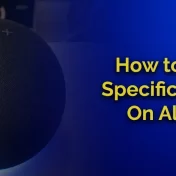In the modern era of automation, LED lights have emerged as a staple in most households.
Their energy efficiency, vibrant colors, and ability to be controlled remotely have made them extremely popular.

But what if you can’t find the remote? Or what if the remote is simply not working? No worries! There are numerous ways to manage and turn on your LED lights without the need for a remote.
“Innovation is taking two things that exist and putting them together in a new way.” – Tom Freston. In the same way, we can find innovative solutions to handle our LED lights even when things don’t seem to go right.
How to Make LED Lights Turn On
Before delving into the alternative methods of turning on LED lights without a remote, let’s understand the basic operation of these lights.
An LED, or Light Emitting Diode, is a semiconductor light source that emits light when current flows through it. This technology has revolutionized the lighting industry because of its low energy consumption and long lifespan.
Steps to Turn On LED Lights:
- Ensure Power Source: Before anything, ensure that your LED lights are connected to a power source. Whether it’s a battery or a direct connection to electricity, this is the primary requirement.
- Check the Connection: Sometimes, the connectors can become loose. Make sure all connections are tight and secure.
- Use the Switch: Most LED strip lights come with a switch. Simply turn it on!
Why My LED Lights Don’t Turn On

At times, despite our best efforts, LED lights might not respond or turn on. This can be frustrating, especially when you’re anticipating a cozy evening or hosting a party.
Here are some common reasons why your LED lights may not turn on:
- Power Source Issues: The primary thing to check is the power source. If the LED strip is not receiving power, it won’t light up. Ensure that the power adapter is plugged in and working.
- Loose Connections: Over time, connectors can become loose or dislodged. Inspect the entire length of the LED strip to make sure all connectors are in place.
- Burnt LEDs: Like all electronic devices, LEDs can burn out. If a section or the entire strip of your LED lights isn’t turning on, it might be due to burnt LEDs.
- Remote Control Malfunctions: If you generally rely on a remote to turn on the LEDs and it’s not working, the remote’s batteries might be dead or the remote itself could be malfunctioning.
- Circuit Issues: Internal circuitry problems can prevent the LED lights from turning on. This might require professional assistance.
Case Study: Sarah from Texas shared her experience, “I bought an LED strip for my daughter’s room. One day, it stopped working. Initially, I thought the LEDs were burnt out.
But upon closer inspection, I found that the connector had come loose. A simple fix and the lights were back in action!”
Always start troubleshooting by checking the simplest issues first. More often than not, the solution is easier than we think.
Ways to Make Your LEDs Work Without a Remote
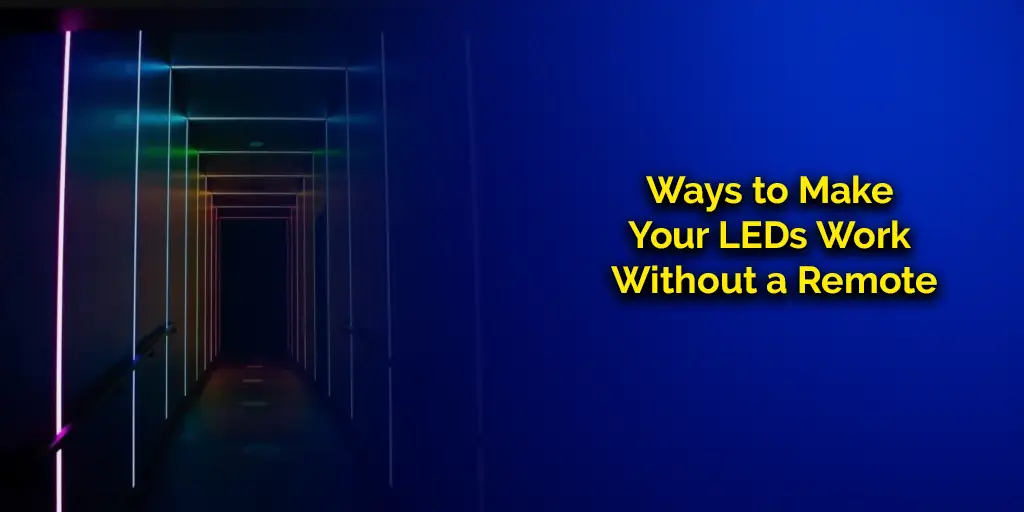
Lost your remote? Battery drained out? Or is it simply malfunctioning? Don’t fret! There are several ways to turn on and manage your LED lights even without the dedicated remote. Here’s a comprehensive list of solutions:
1. Buy a New Remote
While this might seem obvious, it’s often the easiest solution. Most LED manufacturers offer replacement remotes that can be easily paired with your existing LED lights.
2. Plug the LED Strip Light into the Power Source
Most LED strip lights come with a default “on” setting. This means that when they’re plugged into a power source, they’ll automatically turn on. So, a simple unplug and replug might just do the trick.
3. Use your Smartphone as a Remote
In this tech-savvy era, there’s an app for almost everything. Several LED light manufacturers offer smartphone apps that can be paired with your LED lights. Through Bluetooth or Wi-Fi, you can easily control your lights directly from your phone.
As of 2022, over 65% of smart home systems incorporated LED light control through mobile applications.
4. Purchase a New LED Strip Light
If you believe your LED strip is beyond repair or too old, it might be time for an upgrade. Here are some popular options:
- Govee Smart Led Strip Lights: Known for their vibrant colors and durability.
- Nexillumi 50FT Led Strip Lights: Offers a longer strip for extended coverage.
- Cotanic Motion Sensor Led Closet Light: Comes with an in-built motion sensor, perfect for closets and hallways.

5. Alternative Methods
If the above methods don’t suit you, here are some innovative ways to turn on your LEDs:
- A Smart Remote: Universal smart remotes can often be paired with a variety of LED lights.
- Using a Dimmer: Some LED lights can be turned on using a dimmer switch.
- Motion Sensor: Install a motion sensor that turns the LED lights on when movement is detected.
Always consult the manufacturer’s manual or website for specific solutions tailored to your LED model.
You May Also Enjoy Reading: Hisense Tv Remote Not Working: An In-depth Guide
FAQs
When it comes to LED lights, especially ones that you’re trying to operate without a remote, several questions may arise. Let’s address some of the most commonly asked ones:
How can I create ambient light with LED strip lights?
Creating ambient light with LED strip lights is easy and transformative. Here’s how:
- Choose the Right Color: Warm colors like soft white or amber are perfect for a cozy ambiance.
- Dim the Lights: Use a dimmer switch or app to reduce the brightness.
- Place Strategically: Install the LEDs behind TV units, under cabinets, or around ceiling edges for indirect lighting.
Can I control my LED lights with my phone?
Absolutely! Many LED light manufacturers offer smartphone apps that allow you to control the lights via Bluetooth or Wi-Fi. Simply download the app, pair with your LED lights, and you’re good to go.
Can I connect a different remote to my LED lights?
In most cases, yes. Universal remotes or remotes from the same manufacturer can often be paired with various LED light models. However, always check the compatibility before purchasing a new remote.
Are LED light strips safe?
LED light strips are generally safe when used as directed. They don’t emit much heat, and they consume less power.
However, always ensure you’re buying from a reputable brand and avoid covering the LEDs with flammable materials.
Do dimmer switches work with LED strip lights?
Answer: Yes, many LED strip lights are compatible with dimmer switches. This allows you to adjust the brightness to your liking. Always check the product specifications to ensure compatibility.
In Conclusion
LED lights have transformed the way we illuminate our spaces. Their versatility, energy efficiency, and range of control options make them a preferred choice for many.
And even when you find yourself without a remote, there are numerous ways to ensure they shine bright.
Whether you’re a tech enthusiast looking to control your lights with a smartphone app or someone who prefers the old-school method of using a switch, there’s a solution for everyone.
Lighting plays a pivotal role in setting the mood of a space. So, never let a lost remote dampen your ambiance. Illuminate, innovate, and inspire!