In today’s smart home era, devices like Alexa have revolutionized our daily routines. They play music, provide weather updates, and even help manage our to-do lists.
But what happens when this smart helper suddenly starts making noises in the middle of the night? It’s not only startling but can also be a cause for concern.
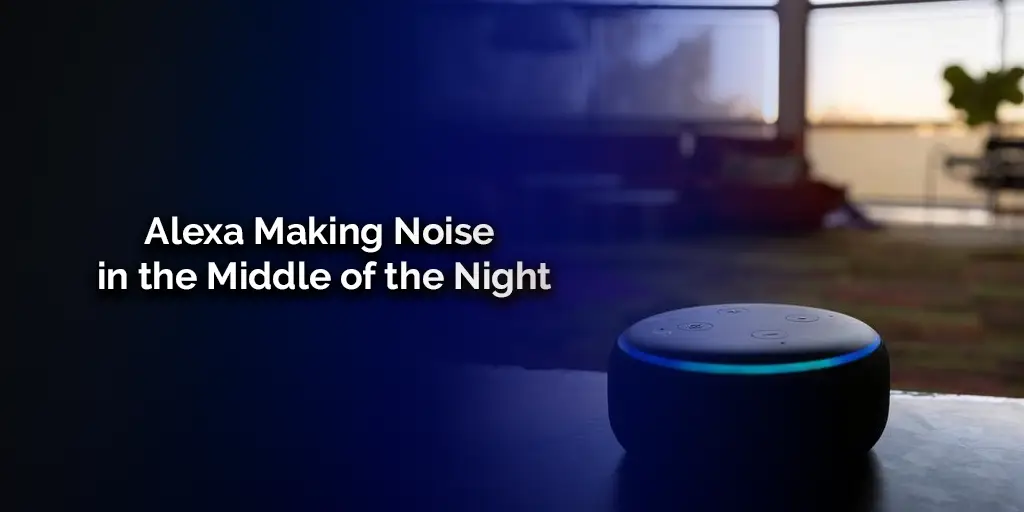
If you’ve ever wondered, “Why is my Alexa making noise in the middle of the night?”, you’re not alone. This article dives deep into the potential causes and provides actionable fixes to ensure you enjoy a disturbance-free experience with your Alexa device.
Causes of Alexa Making Noise at Night
Understanding why your Alexa might unexpectedly chime in during the wee hours is the first step to resolving the issue. Here are the top reasons:
Alexa Has A Routine Currently Turned On
Alexa devices can automate a series of tasks called routines. For instance, you can set a routine for Alexa to tell you the weather and play your favorite song every morning.
However, if set incorrectly, these routines might activate at unintended times. A late-night routine, either set inadvertently or due to a time zone change, might be the culprit behind the unexpected noises.
Sounds Similar To The Device’s Wake Word Are Heard
Alexa devices respond to “wake words” like “Alexa,” “Echo,” or “Computer.”
Sometimes, background noises, a TV show, or even a pet’s bark can sound similar to these wake words, causing Alexa to wake up and respond. Imagine watching a late-night show where the character’s name is Alexa!
Alexa Is Trying To Alert You Of New Notifications
Alexa can notify you of deliveries, reminders, or other alerts. A blinking yellow light usually accompanies these notifications, but sometimes, audio alerts might also play.
If you’ve forgotten about a late-night reminder or if there’s a delivery update, Alexa might be trying to get your attention.
Undeleted Alarm Or Reminder Set
Alarms and reminders are beneficial, but an overlooked or mistakenly set alarm can cause unexpected disturbances. Maybe you set an alarm for PM instead of AM by mistake?
The Alexa’s Battery Is Low (For Battery-Operated Models)
Some Alexa models are battery-operated, and when the battery runs low, the device might emit warning tones. It’s Alexa’s way of telling you it needs some juice!
Your Device Is Undergoing Updates
Just like our phones and computers, Alexa devices receive software updates. These updates usually happen during inactive times (often at night) to avoid disruptions.
However, sometimes, these updates can cause the device to reboot or make notification sounds.
Alexa May Have A Failed Internet Connection
A stable internet connection is vital for Alexa’s smooth operation. If the device loses its connection to the internet, it might make a sound or glow a particular color to alert you of the connectivity issue.
“Brief” Mode Is Enabled
In Brief Mode, Alexa reduces its verbal responses and, instead, uses chimes and dings for confirmations. While this mode is less disruptive, it can be surprising if you’re not aware of it.
Did You Know? A study showed that around 15% of Alexa users have reported unexpected noises from their devices during nighttime. It’s a more common issue than you might think!
Potential Fixes for Each Cause

Knowing the reasons behind Alexa’s unexpected noises is half the battle. The next step is implementing solutions to ensure a peaceful night. Here are fixes for each of the causes:
For Alexa Routines Turned On
- Inspect Your Routines: Go to the Alexa app, tap on “More,” then “Routines.” Here, review all your active routines and check their schedules.
- Delete or Modify: If you find a routine set for an odd hour, you can either delete it or modify its timing for your convenience.
For Sounds Mimicking Wake Words
- Change the Wake Word: In the Alexa app, select “Devices,” choose your device, and then tap on “Wake Word.” You can choose a different word that might be less likely to get triggered.
- Reduce Device Sensitivity: Adjust the device’s sensitivity to reduce the chances of accidental wake-ups.
For New Notifications
- Check Notifications: Open the Alexa app, go to “Settings,” then “Notifications.” Review any active notifications and modify them as needed.
- Mute Alexa’s Responses: You can set “Do Not Disturb” mode for specific hours to prevent Alexa from notifying you.
For Undeleted Alarms or Reminders
- Review Alarms: In the Alexa app, go to “Reminders & Alarms” to see active alarms and reminders. Delete or modify any that are set for late hours.
For Low Battery
- Charge the Device: If you have a battery-operated Alexa, ensure it’s charged regularly. Place it on its charging dock or connect it to a power source.
For Device Updates
- Schedule Update Times: While you can’t directly control when Alexa updates, you can reboot your device before bedtime. This action often triggers any pending updates, ensuring they happen before you sleep.
For Failed Internet Connection
- Stable Connection: Ensure your Wi-Fi has a stable connection. Consider investing in a Wi-Fi extender if your device is far from the router.
- Reboot Router: Sometimes, rebooting your internet router can solve connectivity issues.
For “Brief” Mode Activation
- Toggle Brief Mode: If you find the Brief Mode sounds confusing, you can turn it off. Go to the Alexa app, tap on “Settings,” “Device Settings,” choose your device, and then toggle off “Brief Mode.”
Regularly updating your Alexa app and keeping an eye on its settings can prevent many unexpected issues. Consider setting a monthly reminder to review your Alexa’s settings.
Tips to Prevent Future Disturbances

While troubleshooting is essential, prevention is always better than cure. Here are some proactive measures to ensure Alexa doesn’t disrupt your peace at night:
Regularly Review Settings
- Make it a habit to periodically review the settings on your Alexa app. This routine can help you catch any unexpected changes or new features that might cause disturbances.
Place Alexa Strategically
- Consider placing your Alexa device away from sources of noise, like TVs or windows. This positioning can reduce the chances of false triggers from background noises.
Utilize ‘Do Not Disturb’ Mode
- If you don’t need Alexa to be active during the night, set a ‘Do Not Disturb’ schedule. This mode will mute notifications, calls, and messages during the set hours.
Educate Household Members
- Ensure everyone in the house knows how to use Alexa and is aware of the potential issues. Collective awareness can reduce the chances of someone accidentally setting a late-night alarm or routine.
Stay Updated
- Keep both your Alexa device and the app updated. New updates often come with bug fixes and improvements that can prevent unexpected behaviors.
Monitor Battery Levels
- If you have a battery-operated Alexa model, consider setting a reminder to charge it, ensuring it doesn’t run low on power unexpectedly.
Invest in Stable Internet
- A good Wi-Fi connection is crucial for Alexa’s smooth operation. Consider upgrading your internet plan or investing in Wi-Fi boosters if you face regular connectivity issues.
Your smart devices, including Alexa, are meant to enhance convenience. With a little diligence, you can ensure they do just that without any unexpected hitches.
Read Also: What Is Alexa Skills Charge?
Conclusion
The convenience and functionality offered by Alexa have made it an integral part of many households. However, like any other device, it’s not without its quirks.
Waking up to unexpected sounds in the middle of the night can be both puzzling and annoying. But, as we’ve explored, these disturbances often have straightforward causes and fixes.
By understanding potential triggers and implementing preventive measures, you can ensure a harmonious relationship with your Alexa device, devoid of any midnight surprises.
In the ever-evolving world of technology, staying informed and proactive is the key. So, the next time your Alexa chirps unexpectedly at night, you’ll be well-equipped to not just identify the cause but also implement a swift solution. Sleep tight, knowing Alexa is on your side!
Related Articles or Suggestions
- Optimizing Alexa’s Performance: Tips and tricks to get the most out of your device.
- Common Alexa Issues and Their Solutions: A comprehensive guide to troubleshooting.
- Harnessing the Power of Routines: Dive deep into setting up and managing Alexa routines for an automated lifestyle.



