Roku devices, known for their reliability, occasionally display the perplexing issue of a blinking red light. This minor yet concerning issue often leaves users puzzled.
“Why is my Roku blinking red light?” is a common question that we’ve heard time and again. The most prevalent reasons for this are either power issues or overheating.

But fear not, as this comprehensive guide will delve deep into the causes and provide actionable solutions to tackle this problem.
Why are the LED Lights Present on Roku Devices?
LED lights serve as an essential component in many electronic devices, including Roku. They act as indicators, providing users with real-time feedback about the device’s status. For instance:
- Green Light: Signifies that the device is functioning correctly.
- Red Light: Often indicates a problem, like power issues or overheating.
- Blinking Light: Usually a sign of an intermittent issue that needs attention.
Understanding these LED light indicators can provide a quick diagnosis, allowing users to troubleshoot problems without delving into technical details.
4 Reasons for Roku Blinking Red Light and Their Fixes
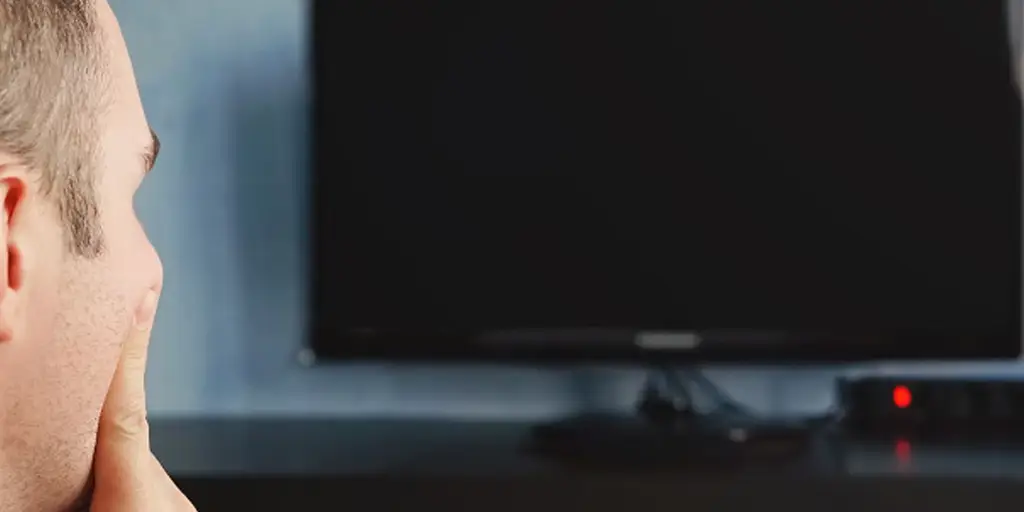
Experiencing a blinking red light on your Roku device can be concerning. However, understanding the underlying causes can simplify the troubleshooting process.
Here are four primary reasons for the Roku blinking red light and their respective solutions:
Device Overuse
Continuous usage of any electronic device can lead to overheating, and Roku is no exception.
Fix: Give your Roku device a rest. Turn it off and unplug it for at least 15 minutes before plugging it back in. This allows the device to cool down and reset.
Inauthentic USB Cable
Not all USB cables are created equal. Using a low-quality or non-authentic USB cable can lead to insufficient power supply.
Fix: Always use the USB cable that came with the Roku device. If a replacement is needed, ensure it’s from a reputable brand and is compatible with Roku.
Faulty USB Port
Sometimes, the issue might not be with the Roku device but with the port you’re plugging it into.
Fix: Try plugging your Roku into a different USB port. If it stops blinking red, the previous port might be the culprit.
Power Source Issues
Roku devices require a stable power supply. If the power source is unstable or insufficient, it can trigger the blinking red light.
Fix: Instead of using a USB port for power, switch to a direct power outlet using the provided adapter. This ensures a consistent power supply to the device.
How to Prevent the Roku Blinking Red Light?
Prevention is always better than cure. Here are some best practices to prevent your Roku device from showing the blinking red light:
- Device Placement: Ensure your Roku device isn’t placed in a suffocated or enclosed space. Proper ventilation helps in preventing overheating.
- Moderate Use: While binge-watching your favorite shows can be tempting, it’s essential to give your Roku device periodic breaks.
- Safe Distance from TV: TVs can generate heat. Ensure that your Roku device is placed at least a few inches away from the TV to prevent heat exposure.
By following these tips and understanding the reasons behind the blinking red light, you can ensure a seamless and uninterrupted entertainment experience with Roku.
Read Also: Blink Armed Vs Disarmed: An In-Depth Analysis for Home Safety
Frequently Asked Questions (FAQs)
Over the years, Roku users have raised various queries related to the blinking red light issue. Here are some of the most frequently asked questions, along with their answers:
Why is the Roku remote blinking white light?
The blinking white light on a Roku remote often indicates that the remote is trying to pair with the Roku device. Ensure the device is powered on, and if the blinking persists, try resetting the remote or replacing its batteries.
What causes the Roku TV to overheat?
Overheating in Roku TVs can be due to prolonged usage, poor ventilation, or placement near other heat-generating devices.
Regularly giving the TV breaks, ensuring proper ventilation, and keeping it away from other electronic devices can help prevent overheating.
Can you connect a Roku device to a power outlet?
Absolutely! In fact, connecting your Roku device directly to a power outlet using the provided adapter ensures a consistent power supply. It’s often recommended over using a USB port, especially if you face power-related issues.
Conclusion
The “Roku Blinking Red Light” issue, while common, is often straightforward to diagnose and resolve. Whether it’s due to power issues, overheating, or other factors, understanding the root cause is half the battle.
With the insights provided in this guide, Roku users can confidently address and prevent this concern, ensuring a smooth streaming experience.
Remember, electronic devices, like any other machines, require care, appropriate usage, and sometimes, a little troubleshooting.
With knowledge in hand and a proactive approach, you’re well-equipped to make the most of your Roku experience.



